Friday, May 22, 2009
How to Install Prism in ubuntu 9.04
Prism , Single-serving Browser for Web Application from Mozilla
Mozilla Labs recently released the 1.0 beta of Prism. Prism is a XULRunner-based browser designed to run Web applications. It is not a standalone web browser, It will run your web applications like gmail, googledocs smoothly.
more details here
$ sudo apt-get install prism
For running prism
Applications --> Internet --Prism
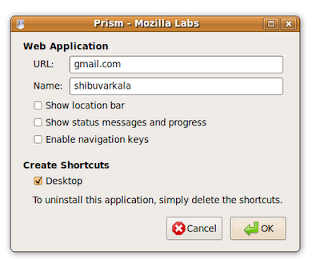 Now you can enter url of web application , in name field enter anything . here I have used gmail.com , enter into gmail with your username and password now open googledocs, now you will get real new feel of Prism.
Now you can enter url of web application , in name field enter anything . here I have used gmail.com , enter into gmail with your username and password now open googledocs, now you will get real new feel of Prism.
Mozilla Labs recently released the 1.0 beta of Prism. Prism is a XULRunner-based browser designed to run Web applications. It is not a standalone web browser, It will run your web applications like gmail, googledocs smoothly.
more details here
$ sudo apt-get install prism
For running prism
Applications --> Internet --Prism
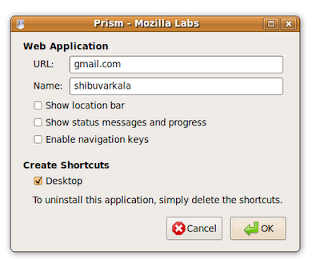 Now you can enter url of web application , in name field enter anything . here I have used gmail.com , enter into gmail with your username and password now open googledocs, now you will get real new feel of Prism.
Now you can enter url of web application , in name field enter anything . here I have used gmail.com , enter into gmail with your username and password now open googledocs, now you will get real new feel of Prism.
0 comments:
Post a Comment