Friday, July 17, 2009
Web based (Http) Network Traffic / Bandwidth Monitoring Tool: Darkstat
DarkStat is a simple Packet Sniffing Network Traffic/Bandwidth monitoring Tool for Ubuntu and other Linux distributions. DarkStat gives simple web based output with nice graphs and statistics , it will automatically refreshed. Darkstat uses a very low footprint and the memory, CPU usage.
How to install darkstat in Ubuntu / debian
$ sudo apt-get install darkstat ( or use Synaptic package manager)
For Running darkstat
$ sudo darkstat -i eth0
or for wireless
$ sudo darkstat -i wlan0
Now darkstat will start and run in background (You will not get any output now!!!!!)
Open your Browser
type http://127.0.0.1:667 in address bar
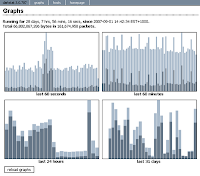
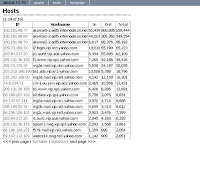
How to install darkstat in Ubuntu / debian
$ sudo apt-get install darkstat ( or use Synaptic package manager)
For Running darkstat
$ sudo darkstat -i eth0
or for wireless
$ sudo darkstat -i wlan0
Now darkstat will start and run in background (You will not get any output now!!!!!)
Open your Browser
type http://127.0.0.1:667 in address bar
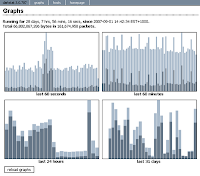
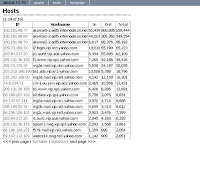
0 comments:
Post a Comment