Tuesday, August 4, 2009
How to Change the default "Open with" program for a file type in Ubuntu Nautilus
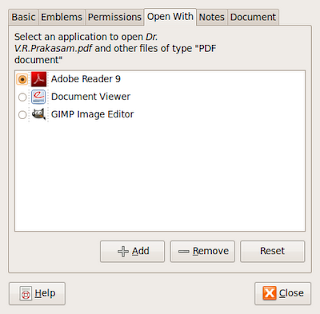
How to Change the default "Open with" program for a file type Ubuntu Nautilus
-
Open Nautilus,
Right click on the file you want to change and choose from the menu .
- In Properties , select tab. Now You can see One or More Applications.
-
Now you can select your option, for default application.
Suppose the application is not in the list, use the button to add application.
0 comments:
Post a Comment